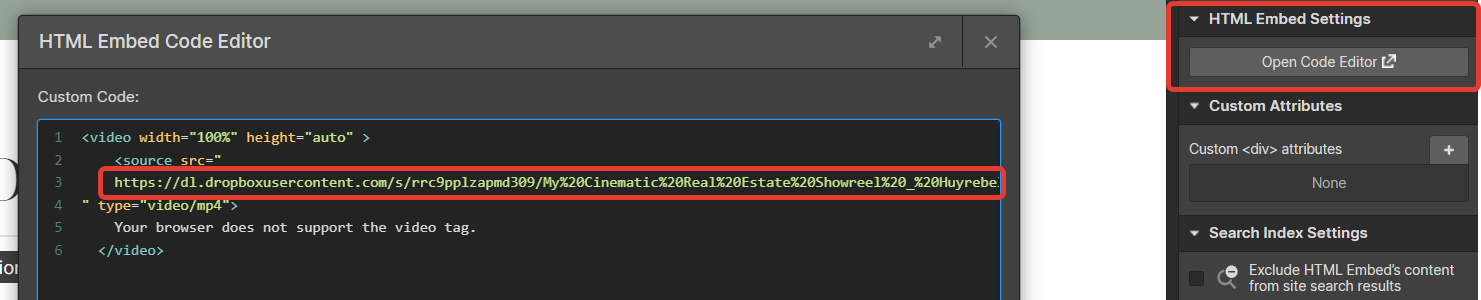Engineered to maximise space and liveability, discover the innovative solution for investors seeking an affordable property with income generating capabilities, hand crafted to deliver a higher rental yield per square metre.
Navbar
Navbar element is on Symbols panel. Paste it to any page you want.
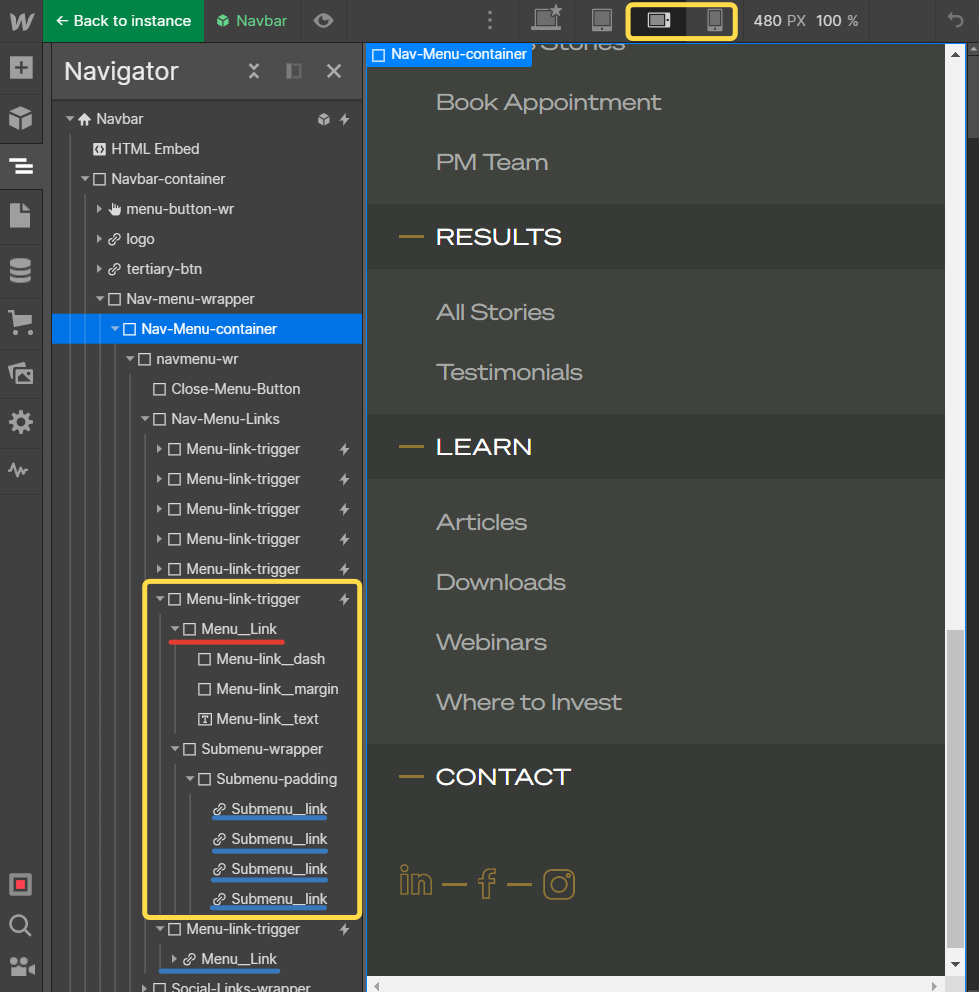
If you need to add/ change/ delete links follow this steps:
1. Open Mobile landscape or portrait view on any page with Navbar symbol.
2. Double-click on Navbarto open editing symbol view.
3. Open Element Settings → Navbar Settings → Click "Show" to see "Open" state of the Menu
4. Do the changes you need. Copy existing blocks (yellow frame) and edit texts and links. There are two types of blocks (with the simple link and with submenu) See the image on the right.
5. When you finish click "Hide" on Navbar Settings. (if you forget to do this, the navbar will automatically open when the page loads)
All changes will be applied globally for every page where this symbol is.
Do not forget to apply Scroll animation Menu-Scroll and Menu-Scroll mobile as Page trigger. You can see example on all existing pages
Footer
Footerelement is on Symbols panel. Paste it to any page you want. Change it as you need. All changes will be applied globally for every page where this symbol is.
Call-to-action
CTAelement is on Symbols panel. Paste it to any page you want. Change it as you need. All changes will be applied globally for every page where this symbol is.
If you want to change text/links/colors separately only for one page: select pasted CTA symbol, click right mouse button and choose Unlink Instance or use Ctrl+Shift+A Shortcut. Create comboclasses for any style changes or use existing ones.
Are you ready to live the life you want?
Subscribe
Subscribesection is on Symbols panel. Paste it to any page you want. Change it as you need. All changes will be applied globally for every page where this symbol is.
If you want to change text/links/colors separately only for one page: select pasted Subscribe symbol, click right mouse button and choose Unlink Instance or use Ctrl+Shift+A Shortcut. Create comboclasses for any style changes or use existing ones.
Subscribe to Parler
Educational articles on maximising returns
Detailed research pieces on high-growth regions
News on finance, lending and tax in Australia
Early access to webinars and exclusive events

Oops! Something went wrong while submitting the form.
Logos Ribbon
Logos Ribbonsection is on Symbols panel. Paste it to any page you want. Change it as you need. All changes will be applied globally for every page where this symbol is.
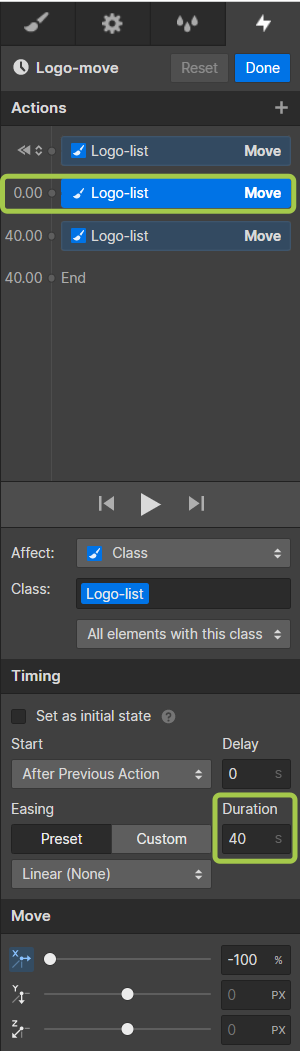
If you need to edit Logos follow this steps:
1. Double-click on Logos-Ribbon to open editing symbol view.
1.1. Choose Logo-list , open Style Settings on right panel → change Layout Directon to Vertical (so you can see all logos in columns). Delete two extra Logo-lists.
2. Make changes:
2.1. To replace image: Click on Logo-slide element, open Element Settings on right panel → Replace Image.
2.2. To delete logo: Delete Logo-item element
2.3. To add new logo: Copy and paste Logo-item element, then follow 2.1 to replace image.
3. After you finish editing:
3.1. Choose Logo-list and change Layout Directon back to Horisontal so you can see all logos in one row.
3.2. Copy element Logo-list , and paste it below 2 times. You need to have 3 similar Logo-lists inside of Logo-wrapper for smooth animation.
4*. If you need to change animation speed (as there are more elements and it is too slow) choose Logo-list, open Interactions panel, open animation Logo-move and change duration






















Logos Slider
Logo-slidersection is on Symbols panel. Paste it to any page you want. Change it as you need. All changes will be applied globally for every page where this symbol is.
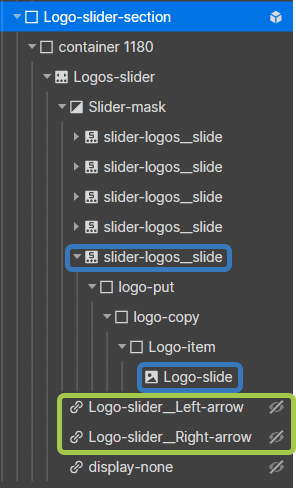
If you need to edit Logos follow this steps:
1. Double-click on Logo-slider to open editing symbol view.
2.1. To replace image: Click on Logo-slide element, open Element Settings on right panel → Replace Image.
2.2. To delete logo: Delete element
2.3. To add new logo: Copy and paste element, then follow 2.1 to replace image
3. If you need to show arrows on Desktop: choose them and change Display settings to Block.
4. Copy Custom Code below and Paste it into the Page settings → Custom Code → Before </body> tag.
This code fixes default slider and makes it infinite without a gap.
DPN Team Symbol
DPN Teamsection is on Symbols panel. Paste it to any page you want. Symbol is connected with People CMS Collection. You can edit all photos, texts and links.
.svg)



































.png)